cannabis ape
Registered
I tried to solve this with the writer of the guide but we couldn't find out the issue and asked me to ask the theme developer so here I am  .
.
This is the thing I implemented https://xenforo.com/community/resources/add-font-awesome-icons-to-your-prefix.5892/
In the preview it actually shows how it should look, it's nice in the middle with the correct padding and font but when I place it it's a different font and size.

The default one displays correctly
This is the thing I implemented https://xenforo.com/community/resources/add-font-awesome-icons-to-your-prefix.5892/
In the preview it actually shows how it should look, it's nice in the middle with the correct padding and font but when I place it it's a different font and size.

The default one displays correctly