Seeker-Smith
Customer
I have a couple questions that I can't find in the documents.
1) in the black category header I have a title then description. Can I centre the description and change to a different colour?
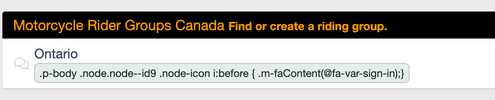
2) Is it possible to make the node icon a little darker? Anything over 1.0 doesn't seem to do anything.

Thanks,
Peter
1) in the black category header I have a title then description. Can I centre the description and change to a different colour?
2) Is it possible to make the node icon a little darker? Anything over 1.0 doesn't seem to do anything.
Thanks,
Peter