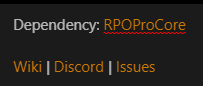Navigation
Install the app
How to install the app on iOS
Follow along with the video below to see how to install our site as a web app on your home screen.
Note: This feature may not be available in some browsers.
More options
Evolve Link/URL Colors
- Thread starter devillian
- Start date
You are using an out of date browser. It may not display this or other websites correctly.
You should upgrade or use an alternative browser.
You should upgrade or use an alternative browser.
We realized we missed the link colors in certain areas. This in extra.less should help:
Code:.bbWrapper a { color: @xf-linkColor; }
We're making a change for the next release.
I added this, but it didn't change the link colors, the other edits you had me do with my other posts worked perfect.
this fixed it, thanks!.bbWrapper a { color: #cb7808; }
Pre-Sale Questions
If you have any questions or concerns you want to ask before you make a purchase don't hesitate to use one of our multiple support channels for your convenience.